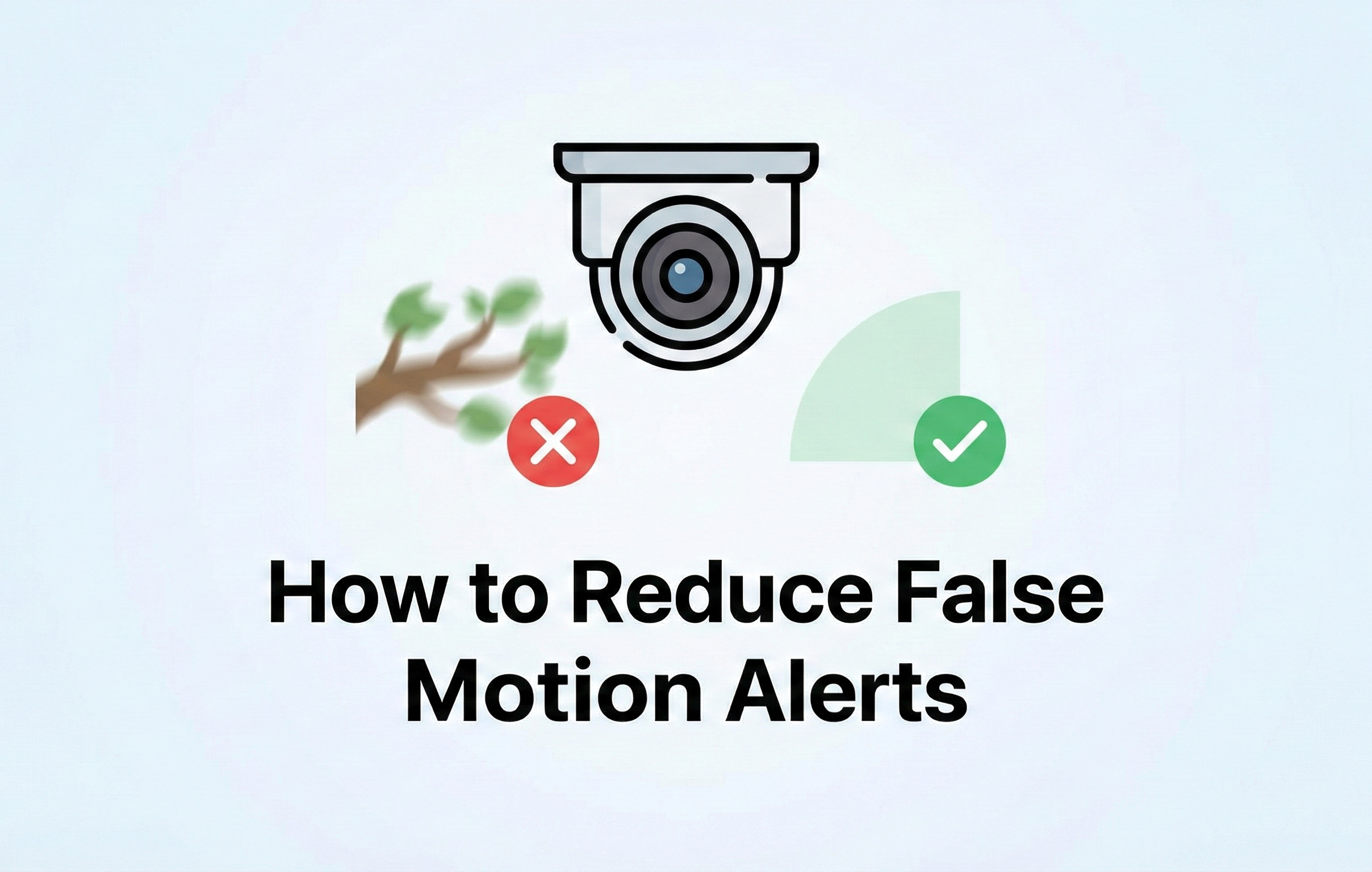Tips for Preventing Water Damage to Your Connections
One of the most common reasons for camera failure is moisture getting into the ethernet connection between the camera and cat5 cable. Since power is being supplied through this cable you can imagine the damage that this can cause to your security cameras. It can cause corrosion on the metal pins inside the connection which will interfere with power and data delivery. Or worst case scenario it can cause a short and completely ruin the camera. This type of damage will not be covered by any companies warranty policy because it is considered an installation error. This article will educate DIY users and installers on proper installation to make sure this doesn’t happen to your cameras. With a little extra care and attention, you can make sure that your cameras and connections are safe from water damage.
First off, all Montavue cameras (and most IP cameras on the market) will come with a weather resistant connector shield. It is found preinstalled on all the cat5 cables that come with your cameras. If you are making your own cables, there is one provided in the box with every camera as well. These shields are pretty self-explanatory and simple to use. The trick with them is that they are only listed as weather resistant, not waterproof. If exposed to enough water they can fail and water will find its way into the connection, resulting in camera failure. Many times people will just put the connector shields on and leave the connection out in the open, which can cause it to be exposed to too much moisture. But not to worry, there are a few simple steps that you can take to avoid this.
Junction Boxes
The easiest way to solve this problem is to use junction boxes with your outdoor cameras. The camera mounts directly to these and they provide a protective housing for the cables. We always recommend using silicone around the junction boxes when they are mounted, this helps ensure that no moisture can get in. We offer junction boxes for every camera we sell, and they won’t break the bank. A small investment now could save you a lot of money later.
No Exposed Cable
If you are not using a junction box you will want to make sure that none of the cable is exposed to the elements. This can also be solved by burying the cables in the wall or ceiling behind the camera. Anything you can do to protect the cable and connection will help. The less that it is exposed to sun, rain, etc the longer the camera will last. We also recommend using silicone around the base of the camera and dielectric grease brushed in the socket itself to keep out any extra moisture.
Silicone and Electrical Tape
Finally, we always recommend using silicone or electrical tape on the connector shield itself. It is a quick and inexpensive way to add an extra layer of protection, and can often make a huge difference. You can simply silicone or tape the ends and the seam in the middle.
The idea behind this article is to encourage end users to always make sure that their cameras are well protected. Some of it may seem like overkill, but we believe it is better to be safe than sorry. It is much easier to do a little extra upfront and avoid having to replace and reinstall a camera. We never enjoy having to tell a customer that their camera is dead and not covered by warranty from installation error. As always, don’t hesitate to contact us if you have any questions or concerns when it comes to your IP security camera systems.