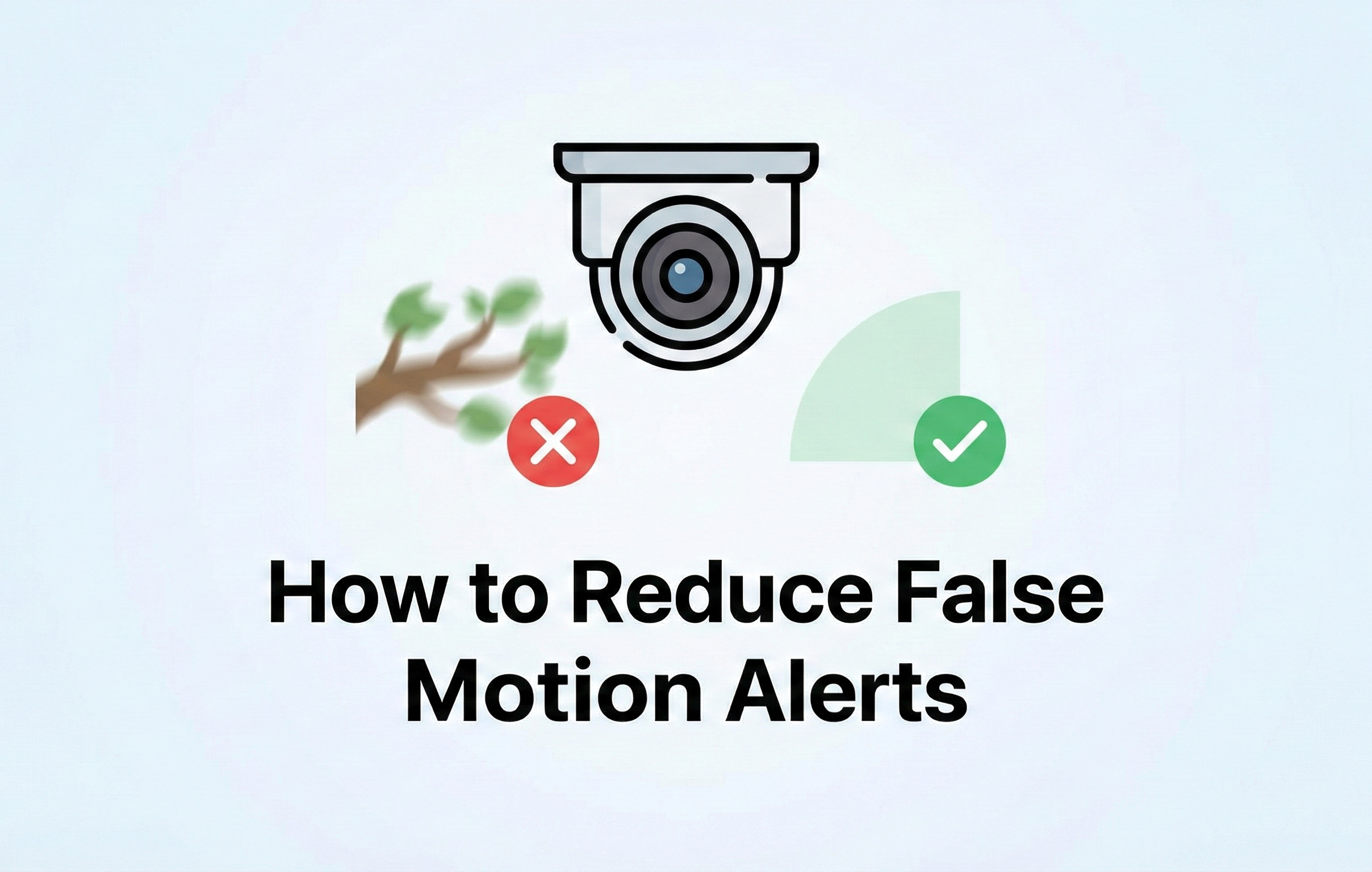Whether you're securing a remote construction site, farm, cabin, or other off-grid property, having reliable access to your Montavue security cameras is critical. Fortunately, even without traditional wired internet, remote monitoring is possible using modern cellular technology and satellite internet. This guide explains how to access your Montavue camera system using 4G/5G routers—and when Starlink may be the better choice.
How Cellular Connectivity Enables Remote Camera Access
Montavue NVRs and IP cameras support remote access using P2P (Peer-to-Peer) connectivity, allowing you to connect to your system from anywhere using the MontavueGo app or desktop software. When traditional broadband isn’t available, a 4G LTE or 5G router with a data-enabled SIM card can provide the necessary internet connection for remote access.
The router connects your NVR to the internet, and as long as the mobile data connection is active and stable, you can:
-
View live camera feeds
-
Receive motion alerts
-
Access recorded footage
-
Manage system settings remotely
Basic Requirements for 4G/5G Routers and SIM cards
- Router must have at least 1 LAN Port (minimum 1 Gigabit) to connect the NVR.
- Ensure the Router you choose supports your preffered SIM provider.
- For a strong and reliable P2P connection make sure to choose an unlimited plan .
Key Factors When Choosing a SIM Provider for Security Camera Access
1. Public IP Address or NAT-Friendly Network
-
Why it matters: Some carriers use Carrier-Grade NAT (CGNAT), which can interfere with or block certain types of traffic like P2P or port forwarding.
-
What to look for:
-
Ask if the plan provides a public IP address (static or dynamic).
-
If CGNAT is used, ensure your NVR can still connect via MontavueGo’s P2P system, which usually bypasses this limitation.
-
Avoid providers that block inbound or outbound UDP traffic, which P2P may rely on.
-
2. No Video or Port Restrictions
-
Some "unlimited" or prepaid data plans throttle or restrict video traffic or block common security ports.
-
Check if the provider blocks ports like 37777, 554, or 80, which are used for remote viewing (even with P2P fallback).
-
Look for providers with full access to all ports and no deep packet inspection or video streaming restrictions.
3. Consistent Upload Speeds
-
Minimum recommended upload: 3–5 Mbps for a few sub-streams; 10–20 Mbps for larger systems.
-
Prioritize providers with stable upload performance, especially in your area.
4. Reliable Coverage in Your Location
-
Even the best SIM plan is useless if your site has weak signal.
-
Use provider coverage maps and consider a SIM test kit to try AT&T, T-Mobile, or Verizon networks before committing.
-
Use routers with external antennas or MIMO for signal boosting if needed.
5. No Strict Data Caps
-
Even when using sub-streams, video monitoring uses data.
-
Avoid plans with hard throttling after 10–50 GB, unless your usage is minimal.
-
Look for "truly unlimited" data or business-class plans with higher soft caps.
Bonus: Look for Plans Labeled as "IoT," "M2M," or "Remote Monitoring"
-
Some carriers offer specialized SIM plans for camera systems, routers, and IoT devices.
-
These often come with better network prioritization and compatibility with routers/NVRs.
Finding the Right Cellular Router for Your Cameras
The number of cameras and how you plan to view them remotely—main stream or sub-stream—directly impacts how much bandwidth your system will need. Below is a breakdown of bandwidth expectations and router considerations based on system size:
🔹 1–4 Cameras (Light Bandwidth Use)
-
View only sub-streams (480p–720p at ~512 Kbps per camera) for efficient remote monitoring.
-
Recommended speeds: At least 3–5 Mbps upload and 5–10 Mbps download.
-
A basic 4G LTE router is typically sufficient.
-
Ideal for remote cabins, RVs, and small job sites.
🔹 5–12 Cameras (Moderate Bandwidth Use)
-
Stick with sub-streams to avoid high data usage.
-
Recommended speeds: 7–15 Mbps upload, 10–20 Mbps download.
-
Choose a router with LTE Cat 6 or higher, and support for external antennas to maintain strong signal quality.
-
Suitable for mid-sized installations like farms, commercial properties, or larger homes.
🔹 16+ Cameras (Heavy Bandwidth Use)
-
Avoid viewing too many live feeds at once—stick to a few sub-streams for smoother performance.
-
Recommended speeds: 15–30 Mbps upload, 20–50 Mbps download, depending on how many cameras are viewed at once and whether you're accessing main streams.
-
Look for routers with robust antenna options or consider 5G-capable devices for higher throughput.
-
For maximum reliability, especially in remote or weak-signal areas, consider Starlink satellite internet as a high-bandwidth alternative.
Important Tips for Remote Connectivity
-
Use Sub-Streams: Montavue cameras support dual streams—main for recording, sub for viewing. Configure sub-streams to lower resolution and bitrate to reduce cellular data usage.
-
Monitor Data Usage: High-quality video streaming consumes data quickly. Limit use of main stream when viewing remotely.
-
Static IP or Dynamic DNS: While MontavueGo's P2P method requires no static IP, advanced users who need direct access to NVR interfaces may need a static IP or DDNS setup.
-
Battery Backup: For truly remote setups, consider pairing your router and NVR with a UPS or solar system for continuous uptime.
Starlink: A Satellite Alternative for Remote Monitoring
In extremely rural or mountainous areas where cellular signal is weak or nonexistent, Starlink has emerged as a powerful alternative. It provides:
-
High-speed satellite internet (20–100+ Mbps upload)
-
Global coverage in most rural areas
-
Stable bandwidth for viewing multiple cameras
With Starlink, you can often stream main streams from several cameras at once, even in grid-view, making it a better solution for large systems or sites with more demanding bandwidth requirements.
Final Thoughts
Montavue systems are built with remote access in mind. Whether you’re connecting via 4G LTE, 5G, or satellite, a properly configured router and smart network planning can give you peace of mind—even hundreds of miles from your cameras. Just remember: optimize for sub-streams, keep data usage in check, and choose a connection method that fits your system’s size and streaming needs.