Video Transcription
hey guys welcome back to montavue today
we're going to be continuing our
mountain view nvr series focusing on our
8 channel nvr or the mnr 8080
now nvr stands for network video
recorder
and it provides a lot of key functions
to most monoview systems
that is because the nvr provides a one
location for all of your cameras to run
to so it's going to provide the power as
well as information transfer from its
poe ports
it's also going to be responsible for
managing those cameras from the nvr
interface if you connect this to a
monitor or a television of some kind
you're able to control all of your
cameras recording functions schedules
everything
using the mouse that's attached to the
system
finally what the nvr also provides you
is memory storage
now every camera from monteview can hold
an sd card but a micro sd card would
probably only get you about two to three
days of recording
whereas this one can hold terabytes of
storage which equates to weeks or even
months of recording time so
getting into some specs about this nvr
in particular
we're of course going to have our eight
poe ports on the back
they are roughly 25.5 watts per port
and
total power output for this nvr is going
to be 72 watts
so it's got a little bit extra juice
over the four channel um you still have
to sort of you know be careful if you're
doing 2k cameras or 4k at 15 frames per
second you can easily load eight of
those cameras on here directly without
any problem
it's more of when you get into things
like ptz cameras like our mtz 4250
that takes 25 watts per camera so that
occupies your 72 watts pretty quickly
of course you can use our network port
to connect to a poe switch
which then can sort of alleviate that
power issue and it can host those
cameras and supplement them on that
device for processing power this nvr is
going to have 80 megabits per second
what that means is it's relegated to our
2k lineup at 30 frames per second or our
4k at 15 frames per second lineup our
full 30 frames per second 4k cameras
with ai smd
are going to be a little bit too much
for this guy to handle you could
probably get away with maybe one or two
of those cameras on here but this is
more designed for
the 2k and the 15 frame per second 4k
lineup it comes equipped with one hard
drive bay and the total capacity is up
to 10 terabytes so if you guys purchase
this on our website in a package
typically these are gonna come with a
two terabyte hard drive but if you guys
give us a call we can provide you a
custom package and we can get you
anywhere up to 10 terabytes loaded into
this one question we get asked with the
larger nvrs is placement of the nvr
sometimes people want to put them in
shops sheds crawl spaces you name it
basically this nvr can handle any
temperatures ranging from 10 degrees
fahrenheit all the way to 121 degrees
fahrenheit so it can take a quite a
spectrum of temps however
it is very sensitive to moisture so
wherever you guys decide to put this
make sure it's a very dry location if
any moisture gets inside of this it can
roast the circuits and all of your
cameras and your recordings are toast
so again make sure it's a really dry
location anywhere from 10 degrees to 121
degrees and you'll be just fine so right
now we're going to do a quick unboxing
of this 8 channel nvr
this shows you guys everything that you
can expect to get from montaview when
you order a system
and keep in mind if you guys order
packages it's slightly different whereas
we actually install our hard drives
prior to shipping them out so some of
these items that are in the unboxing may
already be included inside the nvr
because we installed that hard drive for
you guys so let's get into that and show
you guys what's in there
first we have our eight channel nvr
pulling out of the box followed closely
by our hdmi cable it's about six feet
long and you're going to use this to
plug the nvr into any high definition
monitor
next we have the accessory box now this
is fully loaded with a lot of useful
supplies so as we unbox this we're going
to go over all the items inside so
starting off we're going to unpack the
mouse this comes in the little white box
and you're going to plug this mouse into
the nvr directly via the usb port and
this is used to control the nvr
interface while it's plugged into a
monitor or television
next we have our cat5 cable now each
camera you guys purchase will come with
100 feet of cable this one's included
for any sort of use you guys might have
with the mvr maybe connecting it to a
router or use it as a patch cable next
we have our power cable and our external
power supply so this small end is going
to plug into the nvr these ends connect
together and then of course this end
goes into a standard wall outlet these
next three items may already be
installed in the nvr depending on what
you guys purchased with the system
typically if you purchase a hard drive
we will pre-install that for you and
these three items are used to actually
attach the hard drive to the nvr so the
first one we're going to see here is our
hard drive power cable it is
multi-colored black red and yellow and
again this is used to plug the hard
drive into the nvr for power next we're
going to have this blue sata cable this
is used to connect the hard drive to the
nvr for information transfer
finally we've got this pink bag with
these small screws these screws are used
to attach your hard drive to the nvr and
securely fasten it there again these
three items will likely not be in the
box if you guys did purchase a hard
drive that is because we will
pre-install all hard drives prior to
shipping them out and so these three
items are used for that purpose okay for
the final bit of this episode we're
going to go over the back of the nvr and
all these components as well as what the
indicator lights mean on top
so getting a fresh look at the back of
the nvr we're going to see on this far
left this is our dc power input next we
have our eight poe ports again those are
25.5 watts per port and these are going
to be used to plug in your cameras for
information and power transfer
next we're going to have our network
port this is used to connect to either a
router or another switch to give you
guys network access through your nvr
on the network port you're going to have
a solid green light lit and that is
going to indicate power
and then you're going to see a blinking
yellow light indicating information
transfer from the network next we have
our vga output the maximum resolution
this can output from this port is going
to be 1080p next you have your mic in
and your mic out ports
typically we advise you to use the
monteview go application with your cell
phone because those devices have a
built-in microphone and speaker already
included
however if you guys want to access your
two-way audio functions from your nvr
directly you can use these ports to plug
in a microphone and a speaker next we
have our hdmi output port
the maximum output resolution for this
is going to be 4k and you're going to be
able to plug this into any monitor or
television that also has an hdmi input
and finally we have our two usb ports
one of these will likely be occupied by
your mouse and the other one can be used
to plug in a usb flash drive for
exporting files or videos from your nvr
all right now we're gonna look at the
top of the nvr and we've got three
indicator lights
the middle symbol is going to be your
power indicator light
this should always be on when the nvr
has normal function and this is the only
light that should actually be constantly
lit if there are no issues with the nvr
the light on the left is going to be
your abnormal hard drive function light
this will only light up if you guys are
having issues with your hard drive
and the nvr is just not either detecting
it or it's detecting that there's an
issue actually writing or reading from
that hard drive and finally the symbol
on the right that is going to be your
network abnormality indicator
anytime the network cable is not
properly plugged in or if it is plugged
in and there's no information transfer
or power coming to the network port then
this will light up indicating that you
have no internet access or no network
access from your nvr okay guys that is
all the information i have for our 8
channel nvr again that is the mnr 8080-8
it is available on our monteview website
you can purchase it in packages with
other cameras or you can purchase it as
a standalone unit keep in mind that all
of our packages featuring this nvr
include a two terabyte hard drive that
we will pre-install prior to shipping it
out to you guys if you guys want
something a little larger than a two
terabyte give us a call we can do a
custom order and we can fit up to a 10
terabyte hard drive in this guy now keep
in mind this is only going to be
dedicated to the 2k at 30 frames per
second or our 4k at 15 frames per second
lineup if you guys have any questions
about this of course give our tech
support a call we're happy to answer any
questions you guys have about this nvr
or any of our other montv products
as always i really appreciate you guys
checking out our videos if you guys can
hit that subscribe button down below
that'll make sure you guys get notified
for any future videos that we're going
to be releasing
now we are going to be continuing this
nbr series with our 16 channel as well
as our 16 channel pro series and 32
channel pro series so stay tuned for
that one
thanks for checking out monavie guys and
you have a good day