Video Transcription
hey welcome back to motavue today we're
going to be doing episode 3 as part of
our nvr series this time we're going to
be talking about our 16 channel nvr or
the mnr 8160-16
so npr is going to stand for network
video recorder and it serves a lot of
primary functions in most monavie
systems
now if you guys did go without an nvr
with your cameras you can operate them
through a series of poe switches a
router and a computer
but if you guys have any more than three
cameras in a single system it's highly
recommended to get an nvr this is
because it can be a painstaking and
tedious process to log into each
individual camera via a computer and
their ip address
so the nvr consolidates all that and
makes it much more efficient by having
all of those cameras and now their
aspects managed from a single interface
the mvr
in addition to that it also provides
extended recording times because each
camera can be loaded with a micro sd
card but in general that's going to get
you two to three days of recording
whereas the nvr can hold terabytes of
storage which equates to weeks or even
months of recording time so in addition
to extended memory and managing your
cameras from a single interface the nvr
is also going to be able to provide
power as well as information transfer
to those cameras
simply by plugging a camera via an
ethernet cable into the back of the nvr
to a poe port
that will simply be a plug and play
situation where within five minutes that
camera image should actually be produced
on the nvr interface
so again that is a single ethernet cable
per camera and it's run completely
through the nvr's poe ports on the back
so taking a look at some specs for this
nvr
so it is a 16 channel nvr which means
that it can host 16 cameras or channels
whether you are plugging them directly
into the back using the poe ports or if
you're bringing them in through the
network on a poe switch regardless of
how you bring them into the system
you are capped at 16 channels or cameras
it has 160 megabits per second for
processing power this means that it can
handle our 2k cameras at 30 frames per
second or our 4k cameras at 15 frames
per second
the 30 frames per second at 4k and the
ai smd features of some of our cameras
use a lot of processing power and it's
going to be a little bit too much for
this one to handle so again that's 2k at
30 frames or 4k at 15 frames
one thing you guys might notice over the
four and the eight channel systems is
that this one's a lot more sturdy and
larger
it's also made out of metal this means
that it can take a little bit more
intense locations
and the temperatures it can go to is
anywhere from 10 degrees fahrenheit all
the way to 131 degrees fahrenheit
trick here is that you have to choose a
relatively dry location these are pretty
susceptible to any kind of moisture
damage
so whether you're putting it in a shop a
basement attic or even your living room
just make sure it's a dry location and
it's out of the way of any kind of
moisture touching it
it also has 117 watts of output power
this means that you can plug in 16
cameras no problem to the back of this
and it should be able to power every
single one of them
keep in mind if you guys do advance to a
ptz camera like our mtz 42 or 8250
those can take an exceptional amount of
power up to 25 watts per camera
and so if you guys use multiple of those
keep in mind that you're gonna need
something like a poe switch to sort of
supplement that power
uh because this is only to be able to
handle you know maybe two or three of
those along with other cameras
in contrast to the four and the eight
channel nvrs the 16 channel nvr is
actually going to come with two hard
drive bays which means that you guys can
put up to 10 terabytes in each bay for a
grand total of 20 terabytes now with 16
channels fully loaded onto this nvr
running 24 7 that's actually going to
eat up data very very quickly so having
as much memory capacity as you can
possibly get is going to only benefit
you guys for this mbr
now up next we're actually going to do a
little unboxing for this 16 channel nvr
and we're going to show you guys all of
the components you can expect to receive
if you purchase this directly from the
montview website so let's get into that
okay so starting this unboxing we're
gonna take a look at the accessory box
first so within the accessory box first
we're gonna see an hdmi cable this plugs
in your nvr to any monitor or television
and can produce a 4k image for the
display after that we have the power
cable this simply plugs into any
standard wall outlet and will deliver
power to your nvr next we have our cat5
ethernet cable now every camera you guys
purchase will come with a hundred feet
of cable so this one is just considered
an extra so you can either use this to
plug in your nvr to a router a switch or
more likely you'll just use it like a
patch cable next we're going to see this
usb mouse it is used to control the
interface of your nvr and you simply
just have to plug it into one of the two
usb ports located on your nvr finally we
have these three components we have the
blue sata information cable we have the
multi-colored hard drive power cable and
then we're gonna see this pink bag with
all these little tiny screws in it
so these three components are actually
used to connect your hard drive to your
nvr internally so if you guys did
purchase a hard drive with your system
it's likely that most of these
components will already be located
inside the nvr so you don't really have
to worry about it
it's important to keep in mind you guys
will want to stash this blue cable as
well as any extra screws you guys have
left over because this nvr has two hard
drive bays it's likely you guys only
occupied one with a hard drive leaving
one still left over for any future
upgrades
so in order to attach another hard drive
to this system you will need one of
these blue sata cables
and the hard drive screws located in the
pink bag so keep those someplace safe
in case you need them for the future
okay now we're going to take a look at
the nvr starting off with the back side
we're going to take a look at the power
port this is where the power cable plugs
in for power to the nvr to the right of
that we're going to see the on and off
switch simply just flick this to kill
power to your nvr or to engage it next
we have our 16 poe ports all of these
are capable of delivering 25.5 watts of
power and these ports are all plug and
play all you've got to do is simply
connect the ethernet cable to the back
of this and the other end to your camera
and it should pop up within a couple
minutes on screen it's important to keep
in mind if you guys plug a camera into
port 5 it will automatically be
designated to channel 5. and same thing
with channel 7 channel 12 they will all
match the port in which they are plugged
in
this next little green section here is
our alarm port now this is a very rarely
used component of our nvrs but if you
guys have sensors associated with a
brinks or adt like system you can
actually plug in up to four sensors into
this little module back here that'll
enable you to send alarm signals from
those sensors to the nvr and set certain
parameters associated with those again
99 of our customers do not use these so
it's likely that you guys will never
have to deal with this
next we have our vga port this is a
display port capable of outputting up to
1080p resolution to any display with a
matching input
next we have our hdmi
this is going to output up to 4k
resolution to any hdmi display over here
we have our usb port now this can either
be used to plug in your mouse for
control of the nvr interface or you guys
can plug in a usb flash drive in order
to export footage directly from the nvr
here we have our rs232 port now this is
again a very rarely used port typically
you would plug in a third-party ptz
controller or other types of similar
hardware
again you guys will likely never use
this port but it is important to know
that is your 232 port
alright next we have our network port
this is used to plug into a router or an
extended network
basically you're going to have your
green light which is what indicate power
coming through the network and then
you're going to see this yellow light
either blink or it's steady indicating
that it has information transfer running
through it again you're going to connect
this likely to a router and what this
does is it gives you network access or
internet access for remote viewing
finally we have our mic in and mic out
ports now we did design monteview go for
your phone
to kind of handle all the microphone and
speaker aspects of our system so that
you guys can do two-way audio however
these ports will allow you to plug in a
speaker and a microphone directly to the
nvr in order to engage in the two-way
audio cameras or functions alright guys
that is all the information i have for
our 16 channel nvr again that is the mnr
8160
this is available in packages or as a
standalone unit on our website i will
post a link in the description below
if you guys look at the packages you may
see it come across as mnr 8163
that little three in there is just
indicative of the three terabyte hard
drive that comes with all of our
packages
you guys can give us a call and we can
upgrade that to a 10 terabyte or maybe
even two 10 terabyte hard drives
so just give us a ring we can do a
custom package on that no problem
if you guys have any questions on this
nvr or any of our other products here at
monaview go ahead and give our tech
support a call we are available monday
through friday and we're happy to answer
any questions you guys have about
anything
i always appreciate you guys liking and
subscribing to our videos
it's a great way to get notified of our
next one's coming out we are going to be
focusing on the 16 channel pro series
and the 32 channel pro series in our
upcoming nbr series episodes so stay
tuned for that one
you guys have a great day and thank you
for choosing monavie