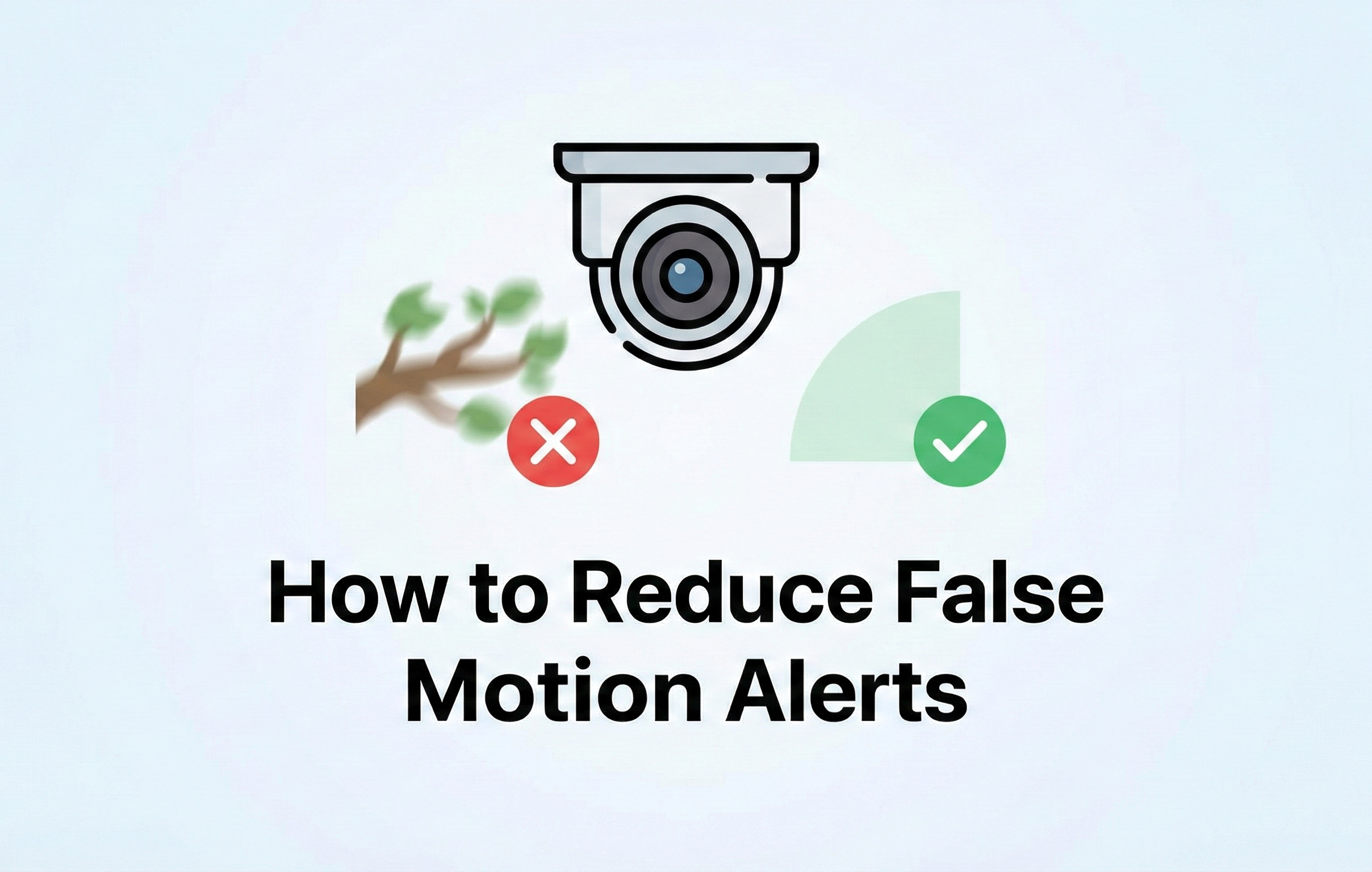Why Do I Need A Surveillance Grade Hard Drive?
You may be questioning whether you really need a surveillance grade hard drive for your NVR. I mean is there really that much of a difference? How is it different? Why can't I just use any old hard drive? Whats so special about a surveillance grade hard drive anyway? These are all good questions and we here at Montavue want to help you understand the important differences between a surveillance grade hard drive and a desktop hard drive. You may be tempted to install a budget-friendly desktop hard drive in your NVR but I assure you that you will be losing money in the long run or even worse invaluable security footage. Let's take a look at what makes a hard drive surveillance grade.
So Whats The Difference?
The largest difference between a surveillance grade hard drive and a desktop hard drive is their workload. A normal PC workload requires storage that is engineered for reading capabilities and small block, random data transfers. Whereas an NVR workload requires storage that is engineered for writing large sequential data blocks. In fact, 95% of the workload of an NVR is writing to the hard drive. Furthermore, NVR's are continuously writing to the hard drive 24/7 in most cases which only increases the demands of such high-write workloads. A hard drive that is engineered for a PC workload would struggle to keep up with the high-write workload demands of an NVR and would eventually fail under these conditions. Now that we understand the different demands that are placed on a hard drive by a PC versus an NVR lets look at how hard drive manufacturers have engineered hard drives to meet these demands.
Components
Any given hard drive is made up of around 30 or so different components. Each of these components must work in unison with each other to ensure proper function of the drive for a given use. The way these components are assembled and the specific components used are what will determine the capabilities and ultimately what the drive can be used for. Depending on the intended use different hard drives will have different components and even different firmware to run those components. Below are some of these components and how they differ depending on the intended use of the drive.
Motor/Spindle/Case Design
The motors on both PC and surveillance drives are attached at the bottom. There is then a spindle (rod) attached to the motor that runs up through the center of each disk. Each disk is attached to the spindle which then spins the disks when the motor is activated. In a PC hard drive, the spindle is only held in place at the bottom where it attaches to the motor. whereas surveillance drives usually hold the spindle in place at both the top and the bottom of the case. By doing this surveillance drives can reduce the radial response of the disk pack by 50% compared to drives that only support the spindle at one end. This also helps reduce write errors caused by vibration. Surveillance drives also use what are called Windage plates. These plates help reduce air turbulence between the individual disks which again reduces write errors and increases the reliability of the drive.
Rotational Vibration (RV) sensors
One of the largest interferences to hard drive performance is vibration. External vibrations can skew the write head off-track and cause a delay as the write head repositions itself back to the correct position and searches for the area that it left off at. This is very common with PC hard drives but usually does not have any noticeable impact on their performance as write times are not as critical. However, in an NVR write times are much more important, especially when recording 32 video streams simultaneously. To combat this delay surveillance grade hard drives use a series of small accelerometers to detect any external vibrations that may come from fans, acoustic waves or other drives. This provides information to the write head and allows it to maintain the correct position at all times without having to pause and reposition itself after being thrown off. Which ultimately increases write speeds and reduces errors.
Voice Coil Magnets (VCM)
Both PC and surveillance drives use voice coil magnets to move the write head across the spinning disks to the desired data track on the disk. The design and size of the voice coil magnets directly affect how fast the write head can be moved across the disks. Surveillance grade hard drives use a larger stronger magnet which allows for higher acceleration and faster move times which ultimately increases the performance of the drive when compared to PC drives. Surveillance drives also tend to use more robust damper plates to carry the write heads which improves reliability.
High Performance Heads
Surveillance grade hard drives also use a higher performance head than a PC drive. These heads are more narrow and have a higher signal to noise ratio than heads used in a PC drive. This allows the drive to operate with larger unused spaces between data tracks. This allows the drive to operate with at a higher sustained data rate because the drive is able to absorb external events much more effectively with the extra space between data tracks. The higher performance head also dramatically increases what the drive is capable of in terms of reliability with an increased MTBF and workload rating.
Conclusion
As you can see surveillance grade drives are built with higher quality components and are designed specifically for the high write and reliability demands of an NVR. While PC drives are usually less expensive there are numerous drawbacks to using PC drives in an NVR. PC drives are just not designed for the high write demands and constant usage required by an NVR. Using a PC drive in an NVR to save money will ultimately cost you more in the long run as the drive will wear much faster than when using it in a computer. Eventually, a PC drive will fail under these conditions causing you to have to spend more money to replace the drive not to mention the loss of invaluable security footage. Even when the PC drive is operating normally you will notice performance issues on your NVR when attempting to playback footage as the drive struggles to write the large volume of information coming into the NVR and at the same time try to read the video files to playback your footage. You might receive over decode ability errors or at best only be able to playback one camera at a time. Ultimately the choice is yours when it comes to upgrading your NVR's storage, however, we would strongly urge you to consider the risks and possible expenses involved with using a PC drive in an NVR. Spending slightly more on a surveillance grade hard drive will provide you with the best overall performance and reliability and ultimately save you money in the long run.