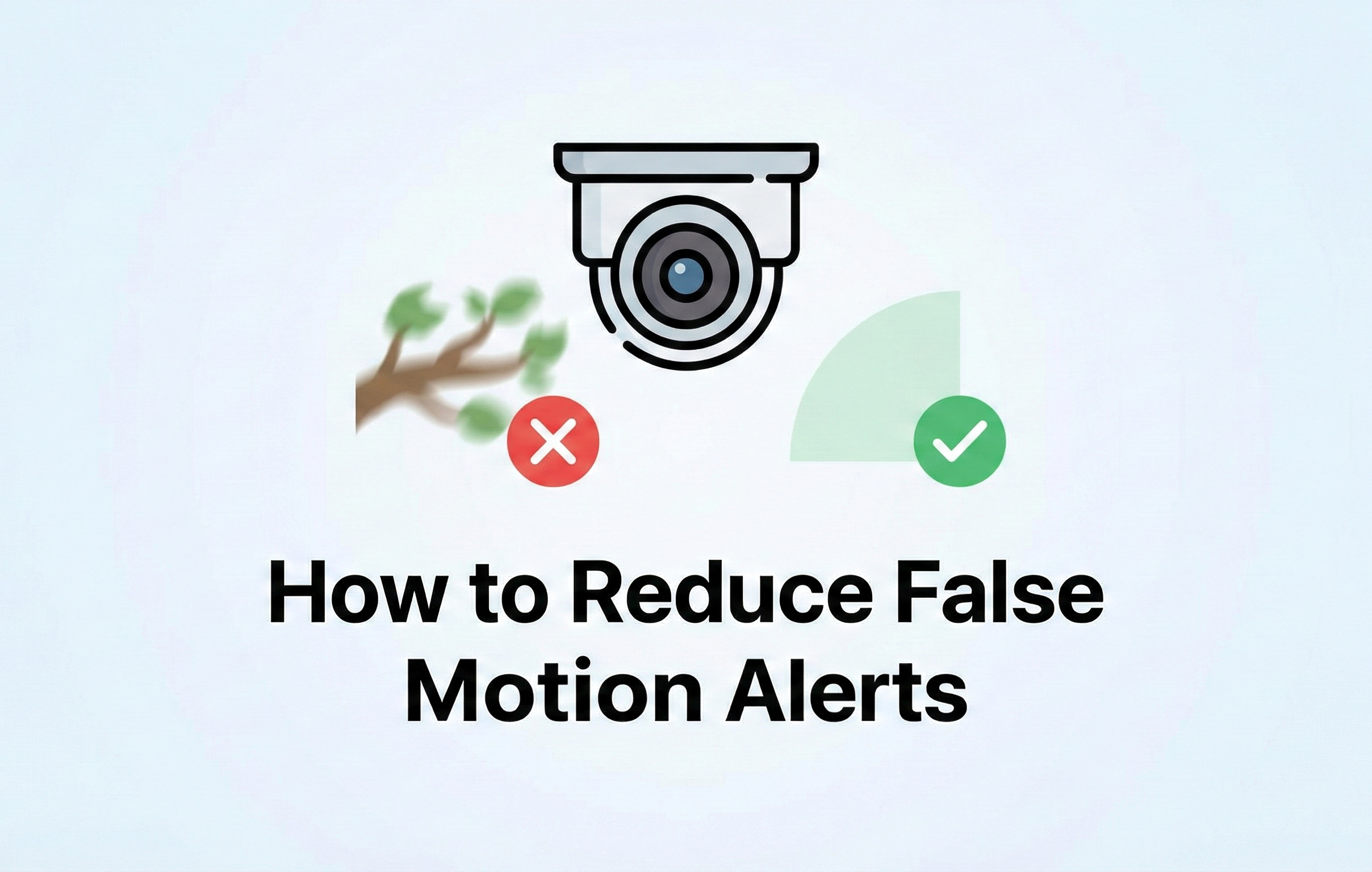Video Transcription
Hey guys welcome back to Montavue today
we are going to be finishing up our nvr
series and we're going to be doing the
final episode on our 32 channel nvr
or the mnr12320-16
now this is a pro series model so it's
going to have a lot more processing
power and it's going to be able to
handle 32 of any single one of our
montague cameras i want to take a quick
second to ask you guys to like and
subscribe down below it really helps me
analyze what kind of videos you guys
need next and it lets you guys know when
i'm dropping new content on the channel
so again hit that like and subscribe
button it's greatly appreciated thanks
guys now this is the largest nvr we keep
on hand at montague headquarters
so we are able to ship this pretty
quickly keep in mind though if you guys
are in need of a larger system
we are capable of getting a 64 channel
nvr as our largest it is on special
order and it takes about two weeks to
accomplish that but
if you guys have a special need for more
than a 32 channel nvr
contact our tech support or our sales
line and we can get an arrangement for a
larger npr taking a look at some specs
for this nvr we do have 320 megabits per
second for processing power what that
means for you guys is you can host any
montague camera that we have in our
arsenal including the 4k at 30 frames
per second cameras so you can have 32
cameras all running at their maximum
capability and this nvr should be able
to handle that no problem
in addition to that it also has a higher
power output so this one is going to
come in at 150 watts of total power
output this means you can plug in quite
a few large ptz cameras to the back
without expending all of the output
power as soon as you guys reach that 150
watt limit keep in mind you always have
a poe switch to resort to in order to
supplement those remaining cameras now
what you guys might notice right away is
that there are only 16 poe ports on the
back of this unit
that is because the other 16 cameras are
designed to be supplemented through a
poe switch specifically a 16 port this
is mostly due to the total output power
capping at 150 watts and it simply just
isn't feasible to have that much power
around 32 cameras
plus
using a poe switch gives you 300 feet
from the nvr to the switch and then
another 300 feet from the switch to the
end where the cameras can go
which makes it so you can place 32
cameras in a wide space without having
to worry about limitations to the cable
length from the nvr when you guys
purchase
a 32 channel package with 17 or more
cameras you guys will receive a poe
switch included with that package
now one thing that trips up a lot of our
customers is when they order a 32
channel in vr and only 16 cameras or
less it does not come with a poe switch
now it is priced that way but uh it's
important to know that if you guys want
to expand your
cameras beyond 16 cameras
but you only started with 16 cameras and
a 32
then you'll have to purchase a poe
switch specifically a 16 port this nvr
comes loaded with four hard drive bays
and each of those bays can support up to
10 terabytes of space
giving you guys a grand total of 40
terabytes for internal capacity
in addition to that you guys can get
more storage space by using the esata
port located on the back
how that works is it connects to an
esata box like this one
and essentially what that can do is give
you limitless storage because an e-sata
box can support
multiple hard drives and they can be
exchanged very easily
so what you guys might notice here is
this nvr size it is quite big
it comes in at about 15 pounds and it is
quite sturdy it's fully aluminum metal
and one thing you guys also should know
is that it is rack mountable and it
comes with those gadgets in order to do
that so it is fully rack mountable and
it's likely you guys are going to have a
server set up anyway so this will fit
right in
the 16 port poe switch that it comes
with in certain packages is also rack
mountable and comes with those items
included the operating temperatures for
this nvr
are from 10 degrees fahrenheit all the
way to 131 degrees fahrenheit the trick
here is you need to find a dry location
to store this in now most of you are
probably going to put this in some type
of server room on a server rack however
it's capable of being put in sheds
basements attics you name it as long as
it falls within those temperature ranges
and it's a dry location you guys can
store this nearly anywhere
it also has two hdmi ports on the back
which means you guys are going to
simultaneously display two different
images in high resolution to two
different screens if wanted
uh it also has two vga ports do the same
thing in 1080p
for this next portion we are going to do
an unboxing of this nvr this is just to
show you guys what you can expect to
receive as far as components and
accessories when you guys purchase this
nvr straight from monteview now keep in
mind there are some components here that
may be used to include the hard drive
if you guys purchase a package from us
we install all the hard drives prior to
shipping that out so there may be some
items in here that are already installed
and may not be found in the accessory
box so
let's get into that unboxing and show
you guys what to expect
to begin this unboxing we're going to
take a look at the accessory box first
and within that accessory box we're
going to see the power cable this is
used to power the nvr simply to plug it
into a standard wall outlet
the next item we see here is going to be
a cat 5e cable this one's only going to
be about five feet long so it's not
really intended for use with a camera
instead you're likely going to want to
use this as a patch cable or even to
connect your nvr to your router if it's
close enough this one's our hdmi cable
it's pretty heavy duty and it's very
sturdy it's about 10 feet long this can
be used to connect your nvr to any
television or monitor with an hdmi input
and this will give you high definition
display
next up we're going to see our usb mouse
simply plug this into any usb port on
the mvr and this will give you control
over the nvr interface
these four blue cables are called sata
cables they're used to deliver
information from your nvr to your hard
drive if you guys are missing one of
these four or more it's likely because
they were used to install the hard
drives prior to shipping them out
if you guys have any of these remaining
i recommend putting them in a safe
location if you ever want to add hard
drives to your system you'll need these
to include that next up we're going to
see this little pink bag
and in it we're going to see mounting
screws for a server rack next up we're
going to see hard drive screws these are
again used to attach an nvr hard drive
to your nvr you may be missing some of
these but again you'll want to keep
these in a safe location in case you
guys ever get more hard drives these
little green lego looking things are the
alarm adapters now you can use this for
the alarm port on the back of the nvr
we'll get a little bit more into that in
a second and basically they are used to
adapt to multiple types of alarm sensors
and systems finally we have our rack
plates these are accessories that are
used to mount your nvr to a server rack
okay that about does it for accessories
we're gonna put those back in the box
and we're gonna take a look at the back
of the nvr all right first off we're
gonna see our power input that is where
the power cable goes into next to that
is our on and off switch continuing on
we see our 16 poe ports now you'll
notice here the first eight our green
and the last eight are gray what the
green indicates is a poe plus port and
these are compatible with e-poe cameras
which are
basically designed to go beyond the 300
feet and some epoe cameras can go up to
800 feet
all of these ports are poe and so they
will work properly with any montague
camera
we do recommend any 4250 or 8250 be
plugged into the green ports simply
because they carry a little bit of extra
power
and those cameras often take much more
power than your standard camera to
operate next we have our network port
you're going to either use this to plug
into a poe switch or into a router for
remote access
keep in mind you're going to see this
little green light light up if there is
power to this port
and this little yellow light will blink
if there is information transfer this
little red port here is our ease sata
port you can use this connect to an east
side of box and that will get you guys
extra memory storage
aside from your 40 terabytes of internal
capacity these two usb ports can be used
to either plug in your guys's usb mouse
to control the interface or you can plug
in an external flash drive in order to
export videos from the nvr next up we
have two vga ports now you can display
two separate images to two different
monitors using these ports keep in mind
vga maxes out at 1080p resolution over
here we have our two hdmi ports this is
unique to the 32 channel nvr and it's
going to allow you to display two
separate 4k images to two separate
monitors or televisions you can mix and
match the hdmi and the vga ports just
keep in mind anything coming from the
vga is going to max out at 1080p
resolution and won't be indicative of
the full quality of your guys's cameras
and over here we have our audio in and
two audio out ports
what you can do here is plug in a
microphone and a speaker to this nvr in
order to use some of the features like
two-way audio and some of our cameras
keep in mind we did develop mountain
view go mobile to be the primary tool in
order to use as a microphone and a
speaker for your guys system
however if you're feeling up to it you
can plug one directly into the nvr for
use
next up we have our green alarm port
this is a very rarely used thing but if
you guys have an alarm system like
brinks or adt or something similar to
that you can actually plug in your
standard sensors to these ports
and it will be able to receive commands
and notifications from those sensors
here we have our rs232 port now this is
again a very rarely used port typically
you would plug in a third-party ptz
controller or other types of similar
hardware
again you guys will likely never use
this port but it is important to know
that is your rs232 port alright that is
all the information i have for our 32
channel nvr again that is the
mnr12320-16
would like to reiterate that this is the
largest nvr we keep in stock at the
montague headquarters but we are capable
of getting you guys a 64-channel nvr on
special order please call our sales team
just to arrange that and we can give you
guys all the details you need about that
particular device i really appreciate
you guys checking out our videos again
i'm going to ask you to like and
subscribe down below it really helps me
out and it notifies you guys when we're
dropping new content
as always you guys take care and thank
you for choosing monaview