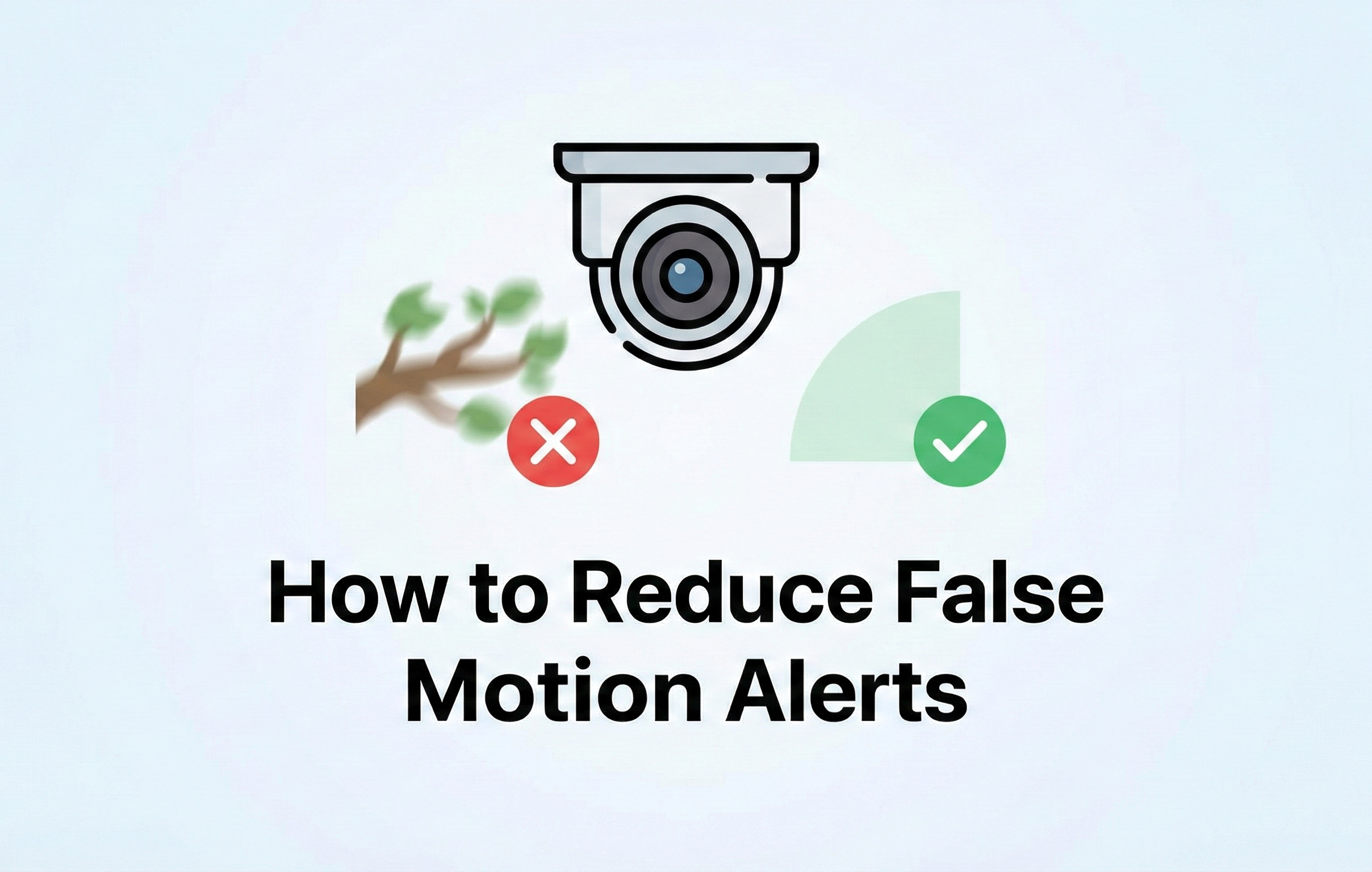First of all, what is FPS? FPS or Frame rate (frames per second) is the frequency at which consecutive images are captured or displayed. Think of it as eye blinking as fast as you can. The term applies equally to film and video cameras, computer graphics, and motion capture systems. Frame rate may also be called the frame frequency, and be expressed in hertz.
Expressed as “frames per second,” or FPS, if a video is captured and played back at 24fps, that means each second of video shows 24 distinct still images. The speed at which they're shown tricks your brain into perceiving smooth motion. Most Hollywood movies are filmed at 24fps to put things into perspective. At Montavue we think you will have a hard time seeing the difference between 20 and 30fps. Keep that in mind when choosing your cameras as we offer many cameras that record at 30fps but may not be necessary.
Frames per second, or fps, are the simple act of measuring how many video frames the surveillance camera captures per second of video. 30 fps means the camera captured 30 frames in a single second of video; the higher the frames, the smoother the video will be.
Lower frame rates can result in choppy or broken movement, but is less intensive for the camera and your network, ideal for locations without fast moving objects. If you are recording something fast like traffic, however, 30 fps would be necessary to smoothly record movement.
Frame rate also has an impact on the size of your video files. A higher frame rate of 60 fps results in more frames, so the video file will be larger. If your system has a large storage capacity and bandwidth, and you need to record extremely clear video with fast motion, increasing your frame rate may be an option.
If your storage or bandwidth is limited, a lower bandwidth of 15 fps will create smaller videos and prevent undue stress on your network. In many circumstances, a lower frame rate will still record video that is smooth while saving you space and bandwidth.
When it comes to FPS or Frame Rate and your security cameras, we are mainly talking about lengthening the time that you have for recording footage to your NVR before the drives start to re-write over the oldest footage. This can be especially helpful for home and business security systems when more than a couple of days record time is necessary and other methods of record lengthening like compression rate is already being utilized.
When it comes to managing your camera’s frame rate settings, there are many options to consider, including:
- Is your bandwidth limited? Videos with lower frame rates, say 15 fps, are smaller so they are less intensive to upload and view in real time
- Can you set up multiple video streams? If so, you can set remote viewing streams to lower frame rates while local viewing can stream the video with a higher frame rate
- Will you use motion detection? You can set the camera to record video with a low frame rate to reduce the impact on network bandwidth, and only use higher frame rates when motion is detected and clear video is necessary
Most surveillance cameras and systems allow you to customize the frames per second settings, but be aware that most cameras have a maximum setting of 30 fps.
If you are interested in maximizing your Montavue Surveillance system by reducing your FPS and would like some assistance, simply give our world class US based technical support team a call today:
Call 406-272-3479 or 888-508-3110 | US Sales & Tech Support 8am-5pm MST