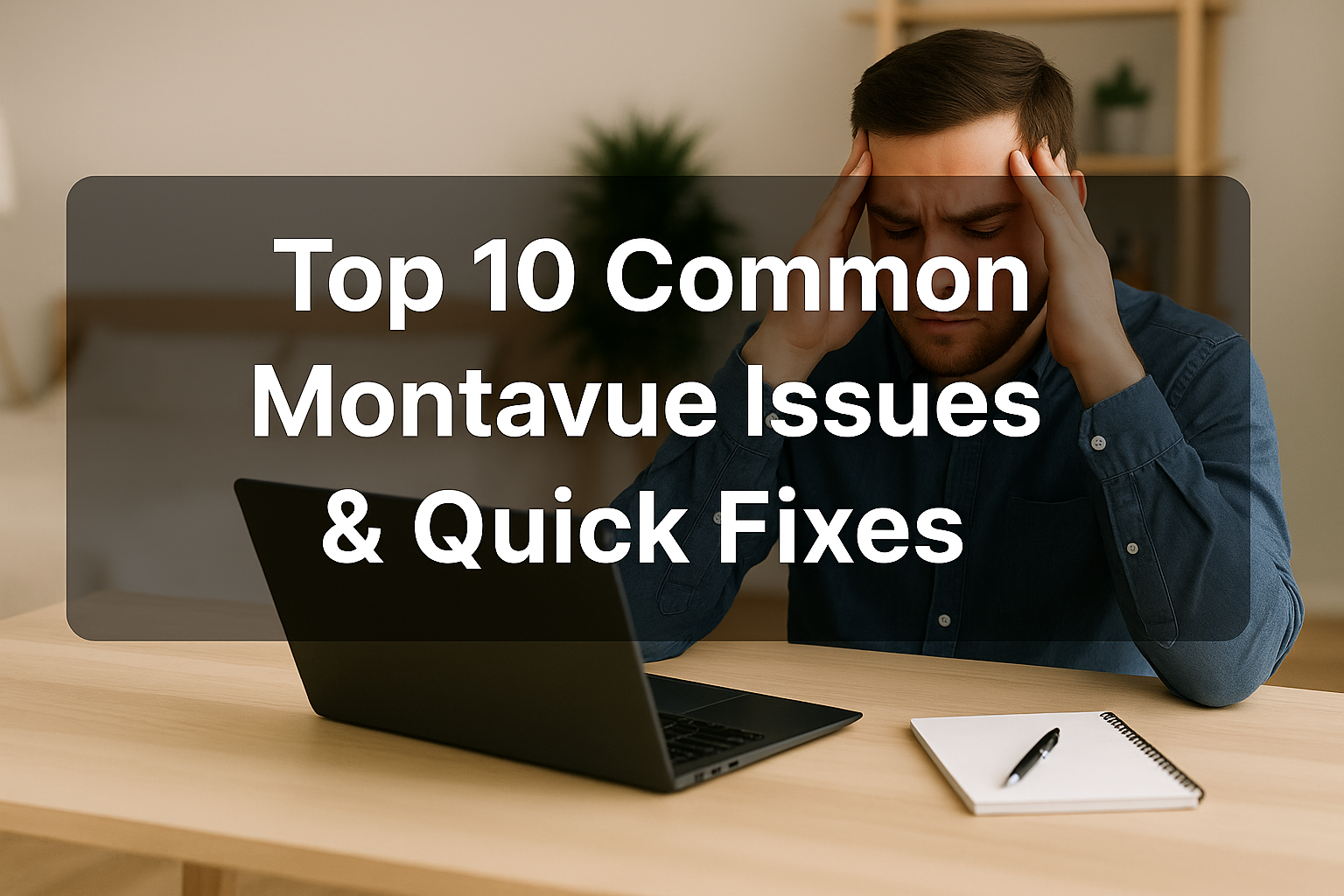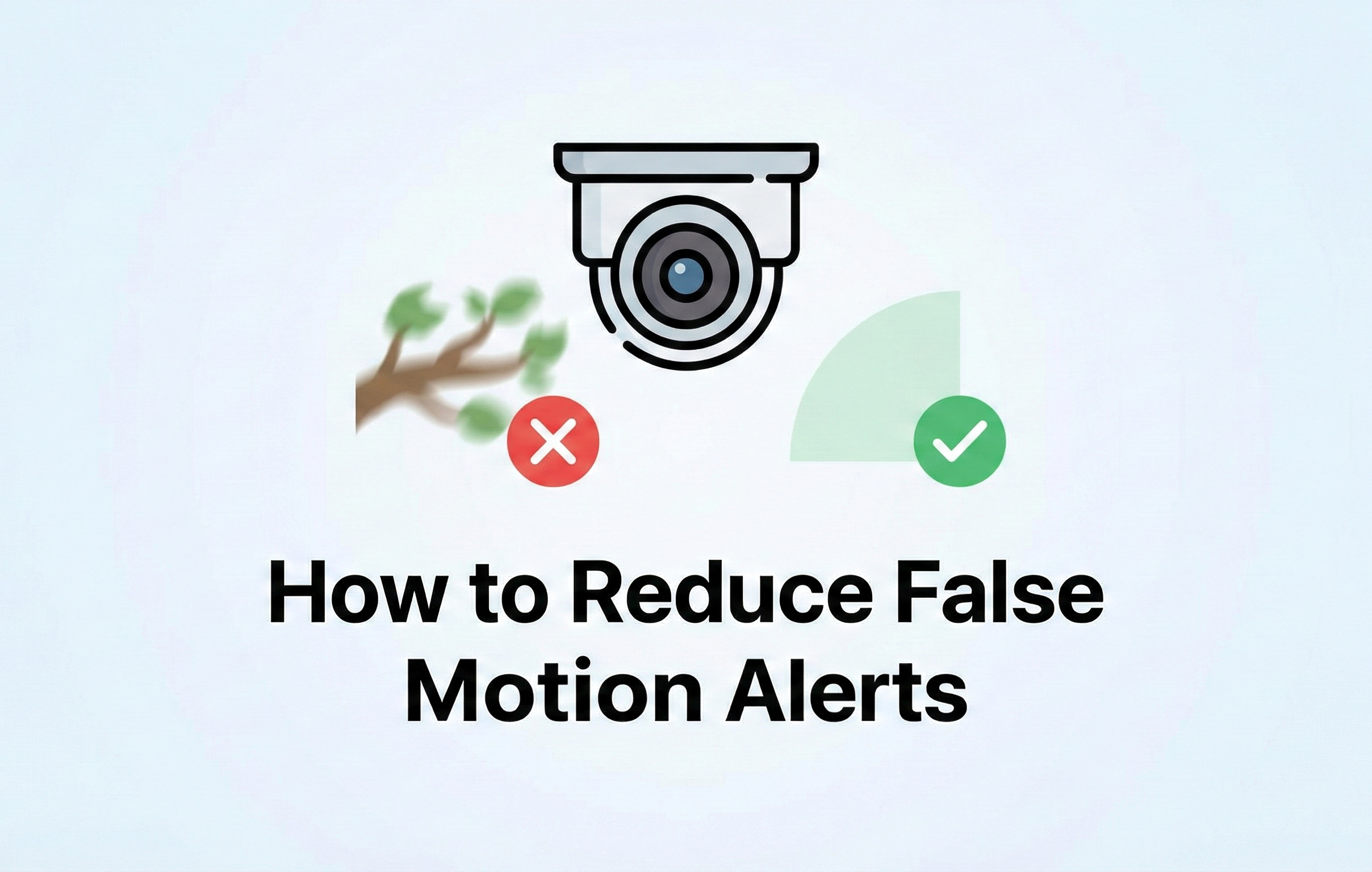Montavue systems are rock‑solid, but every setup can hit a snag now and then. Here are the ten issues our support team sees most often, plus step‑by‑step fixes you can copy and paste directly into your workflow.
1. PoE Power Failures
-
Symptom: Camera feed drops or shows “no signal.”
-
Quick Fix:
-
Swap the camera to a known‑good PoE port or injector rated for 802.3af/at.
-
Verify the camera’s LEDs light up when powered.
-
Re‑run the "Add Camera" procedure in the Montavue NVR interface.
-
2. Camera Offline / No Video Feed
-
Symptom: Live view displays “offline” or black screens.
-
Quick Fix:
-
Replace Ethernet cable with a tested Cat5e/6 cable.
-
Assign each camera a unique static IP via Network settings on the NVR.
-
Confirm camera and NVR login credentials match.
-
3. Outdated Firmware
-
Symptom: Random reboots or missing features after updates.
-
Quick Fix:
-
Download the latest Montavue firmware for your model from the Support Center.
-
Copy it to a FAT32 USB drive and insert into the NVR.
-
In the NVR menu, go to System > Upgrade and apply the file.
-
4. NVR Unreachable / Web UI Offline
-
Symptom: Unable to access NVR via browser or app.
-
Quick Fix:
-
Power‑cycle the NVR and router.
-
In Network > TCP/IP, confirm the NVR’s IP, gateway, and mask.
-
Test LAN access and, if needed, reconfigure port forwarding.
-
5. Excessive False Motion Alerts
-
Symptom: Alerts triggered by wind, pets, or shadows.
-
Quick Fix:
-
In the MontavueGO app, open Motion Detection settings.
-
Draw focused detection zones around entry points only.
-
Lower sensitivity to 50–60% and enable object filtering if available.
-
6. Playback Issues (Missing/Corrupted Clips)
-
Symptom: Blank screens or errors during video review.
-
Quick Fix:
-
Connect a monitor directly to the NVR via HDMI/VGA.
-
Run disk health checks under Storage > HDD Management.
-
Verify recording schedules match your needs.
-
7. NVR Not Recording
-
Symptom: No new footage being saved.
-
Quick Fix:
-
Check recording mode (continuous vs. motion) in Record Settings.
-
Clear old footage to free up space.
-
Ensure the NVR has uninterrupted power.
-
8. Storage Capacity & Loop Recording
-
Symptom: Drives fill quickly or loop overwrite fails.
-
Quick Fix:
-
Format new disks under HDD Management.
-
Enable overwrite in Record Policy.
-
Archive old footage to external storage if needed.
-
9. Time & Date Stamp Errors
-
Symptom: Incorrect timestamps or skipped hours.
-
Quick Fix:
-
In System > Time Settings, select your timezone and enable DST:
-
Sync NVR to an NTP server (us.pool.ntp.org).
-
10. Remote Viewing & App Login Failures
-
Symptom: App shows devices as “UID offline.”
-
Quick Fix:
-
In the NVR’s P2P settings, confirm UID status is online.
-
For manual setup, forward HTTP (80), TCP (37777), and UDP (554) to the NVR’s IP.
-
Test remote view on cellular data to isolate network issues.
-
Need More Help?
If these fixes don’t resolve your issue, contact Montavue Support or visit our online Help Center for advanced troubleshooting guides and firmware downloads.