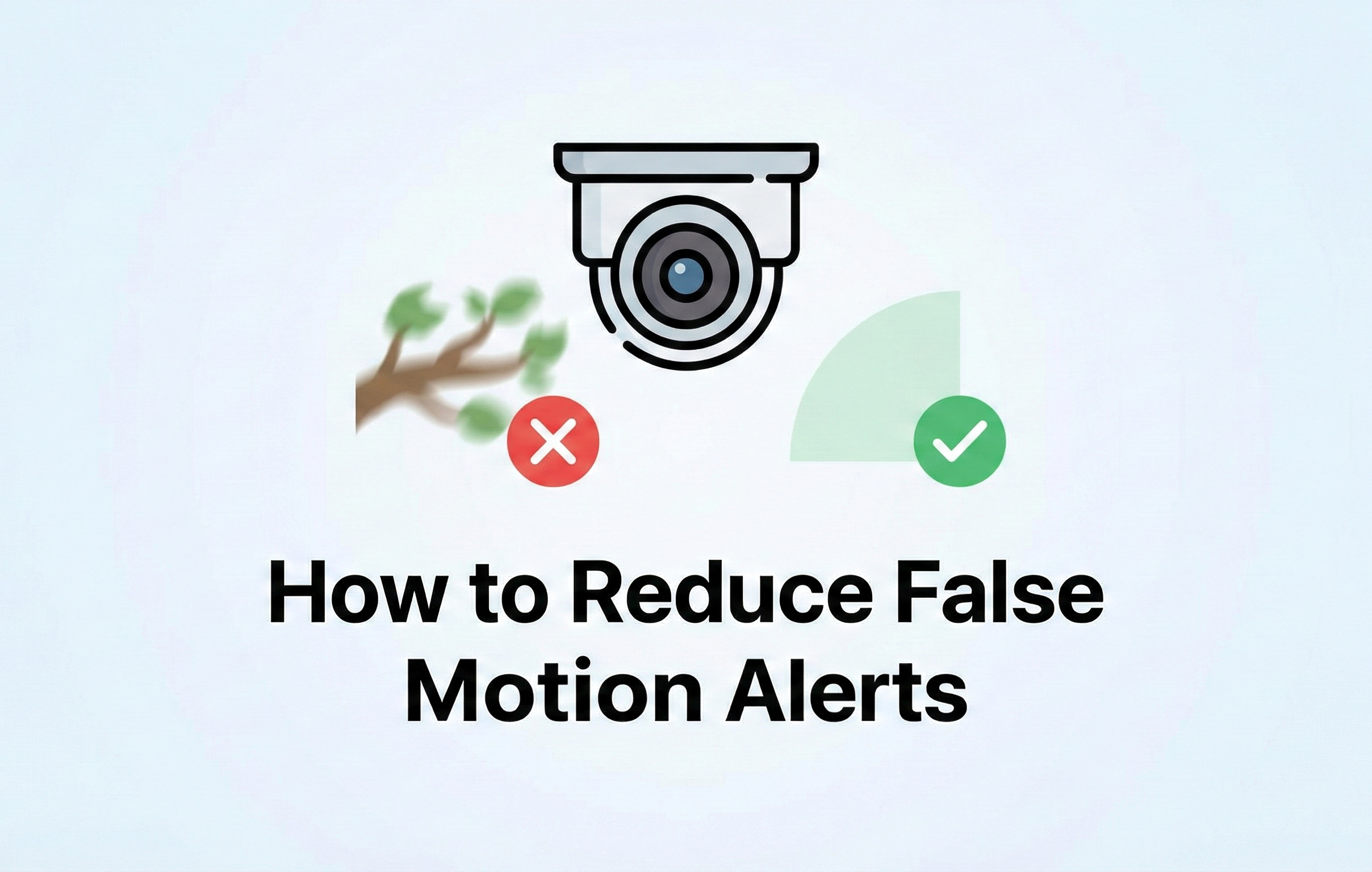When setting up an IP camera system, one of the most critical decisions you’ll make is how to assign IP addresses to your cameras. While DHCP (Dynamic Host Configuration Protocol) offers simplicity and automation, Static IP addresses are often the better choice for IP cameras. In this blog, we’ll explore why Static IP is superior, especially in scenarios where reliability, accessibility, and consistency are paramount.
What is a Static IP Address?
A Static IP address is a manually assigned, fixed IP address that doesn’t change over time. Unlike DHCP, which dynamically assigns IP addresses from a pool, a Static IP remains constant unless you manually reconfigure it.
Why Static IP is Better for IP Cameras
1. Consistent Accessibility
IP cameras are often used for critical surveillance, and consistent accessibility is essential. With a Static IP:
The camera’s IP address never changes, making it easy to locate and access the camera feed.
You won’t need to update the IP address in your NVR (Network Video Recorder) or monitoring software, ensuring uninterrupted surveillance.
A Static IP ensures that the camera’s address remains the same, so you don’t have to worry about reconfiguring remote access settings.
2. Simplified Integration with NVRs
IP cameras often work in tandem with NVRs to record and store footage. Static IPs make this integration seamless:
The NVR can always locate and communicate with the cameras, as their IP addresses remain constant.
This eliminates the risk of the NVR losing connection to a camera due to an IP address change.
3. Better for Advanced Configurations
Static IPs are ideal for advanced setups, such as:
Multi-Camera Systems: Easily manage and organize cameras with fixed IP addresses.
Custom Network Configurations: Set up VLANs (Virtual Local Area Networks) or subnetworks for enhanced security and performance.
Integration with Other Devices: Ensure seamless communication between cameras, NVRs, and other network devices.
When to Use Static IP for IP Cameras
Static IP is particularly beneficial in the following scenarios:
Critical Surveillance: For systems where reliability and uptime are crucial (e.g., security monitoring).
Large Networks: In environments with many cameras, Static IPs make management easier.
Integration with NVRs: To ensure cameras remain accessible to the NVR at all times.
How to Set Up Static IP for IP Cameras
Setting up a Static IP for your IP cameras is straightforward:
Main Menu > Camera > Camera List
Modify (Pencil Icon) for selected camera
Select Static and Add IP Setup
Fill in the Required Fields:
IP Address: Enter the desired IP address (e.g., 192.168.1.101).
Subnet Mask: Typically 255.255.255.0 for most home networks.
Default Gateway: Enter your router’s IP address (e.g., 192.168.1.1).
DNS Server: Use your router’s IP or a public DNS like Google’s 8.8.8.8.
Click apply
Static IP vs. DHCP Reservations
Some networks use DHCP reservations as a middle ground between Static IP and DHCP. With DHCP reservations:
The DHCP server assigns the same IP address to a specific camera based on its MAC address.
While this provides consistency, it still relies on the DHCP server, which can be a single point of failure.
For critical surveillance systems, Static IP is the more reliable option, as it eliminates dependency on the DHCP server entirely.
Conclusion
While DHCP offers simplicity and automation, Static IP addresses are the superior choice for IP cameras in most scenarios. They provide consistent accessibility, reliable remote viewing, seamless integration with NVRs, and enhanced network stability.
Whether you’re setting up a small home surveillance system or a large-scale security network, Static IPs ensure your cameras remain accessible and reliable at all times.
If you’re serious about surveillance, investing the time to configure Static IPs for your IP cameras is well worth the effort. It’s a small step that can make a big difference in the performance and reliability of your system.
What’s Your Experience?
Have you used Static IPs for your IP cameras? Share your experiences and tips on our reddit page!