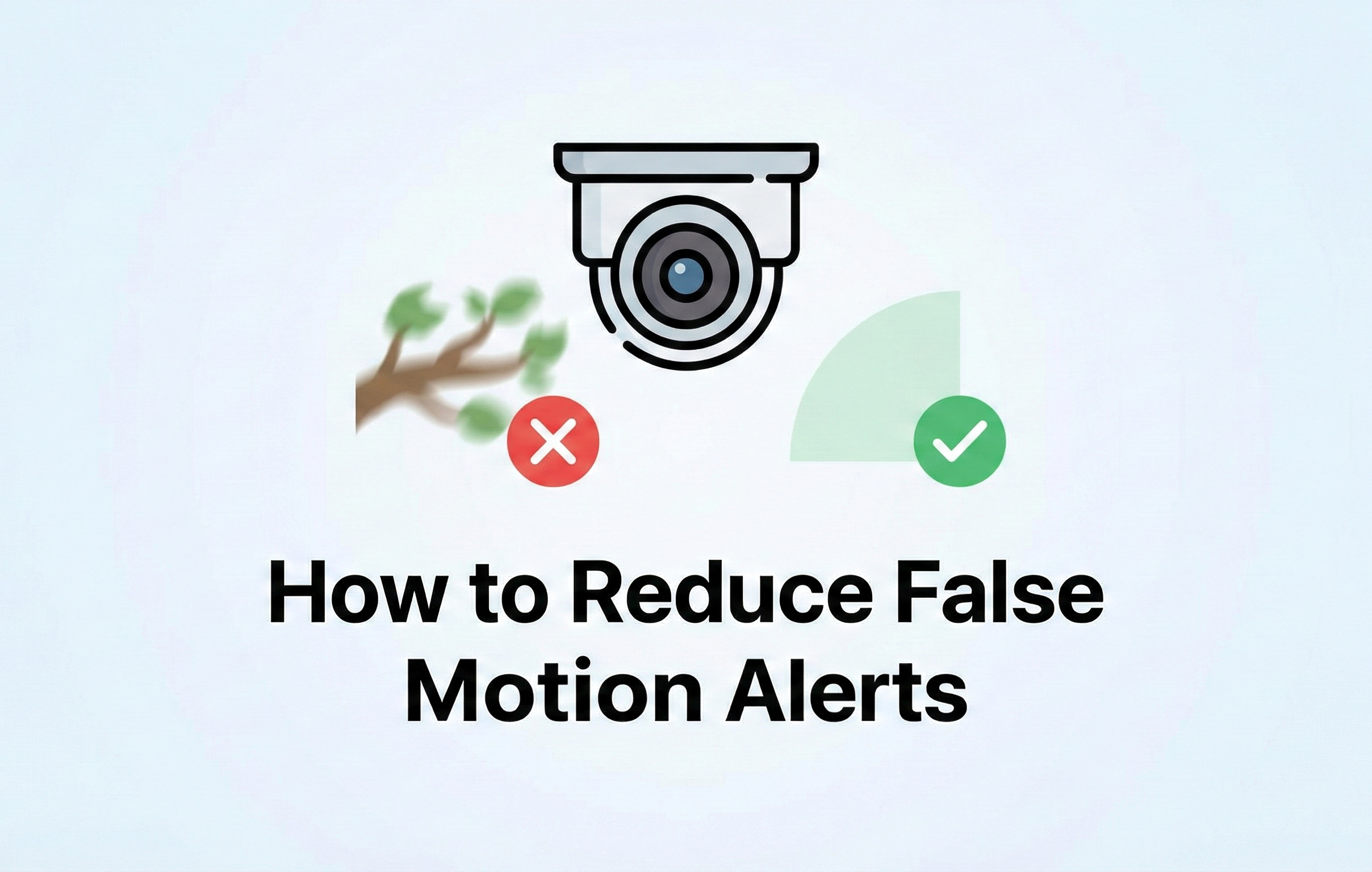IP cameras, also known as network cameras, are an essential part of any home or business security system. They allow you to remotely monitor your property and keep an eye on what's happening, even when you're not there.
Two-way audio can be an incredibly useful feature for IP cameras, allowing you to stay connected and in control no matter where you are.

Greet visitors or delivery people at your door, even if you're not home. Simply use the camera's two-way audio function to speak with them through your smartphone or computer.
Monitor children or elderly family members. With two-way audio, you can check in on your loved ones and make sure they're safe, even if you're not in the same room. You can also use it to reassure them if they're feeling anxious or lonely.
Alert burglars or intruders that you are aware of their presence. If you see someone on your camera's feed that shouldn't be there, you can use two-way audio to let them know you're watching and they should leave immediately.
Communicate with employees or colleagues in another location. Whether you're working from home or running a business, two-way audio can be a convenient way to stay in touch with your team and collaborate in real-time.
and use it with a mobile application:
Two-way audio can be an incredibly useful feature for IP cameras, allowing you to stay connected and in control no matter where you are. Whether you're checking in on a sleeping baby, greeting a visitor at your door, or warning off a potential intruder, two-way audio gives you the peace of mind and convenience you need.
Make sure your IP camera is compatible with two-way audio. Check the camera's documentation or contact the manufacturer to confirm that it has this capability.
Connect the camera to a speaker and microphone. Some IP cameras come with built-in microphones and speakers, while others require you to connect external devices. Follow the instructions provided by the manufacturer to set this up properly.
Configure the camera's settings to enable two-way audio. This can typically be done through the camera's settings menu, which can be accessed through a web browser or a mobile application. Look for options related to audio input and output, and make sure that two-way audio is enabled.
Use the two-way audio feature by accessing the camera's feed through a mobile application. Many IP camera manufacturers offer their own mobile apps, such as MontavueGo (PC and Mobile), that allow you to view the camera's live feed and use two-way audio. Simply open the app and select the camera you want to view.
To use two-way audio, press the microphone button in the app and speak into your device's microphone. The audio will be transmitted through the camera's speaker to anyone in the camera's immediate area. You can also listen to audio coming from the camera by pressing the speaker button in the app.