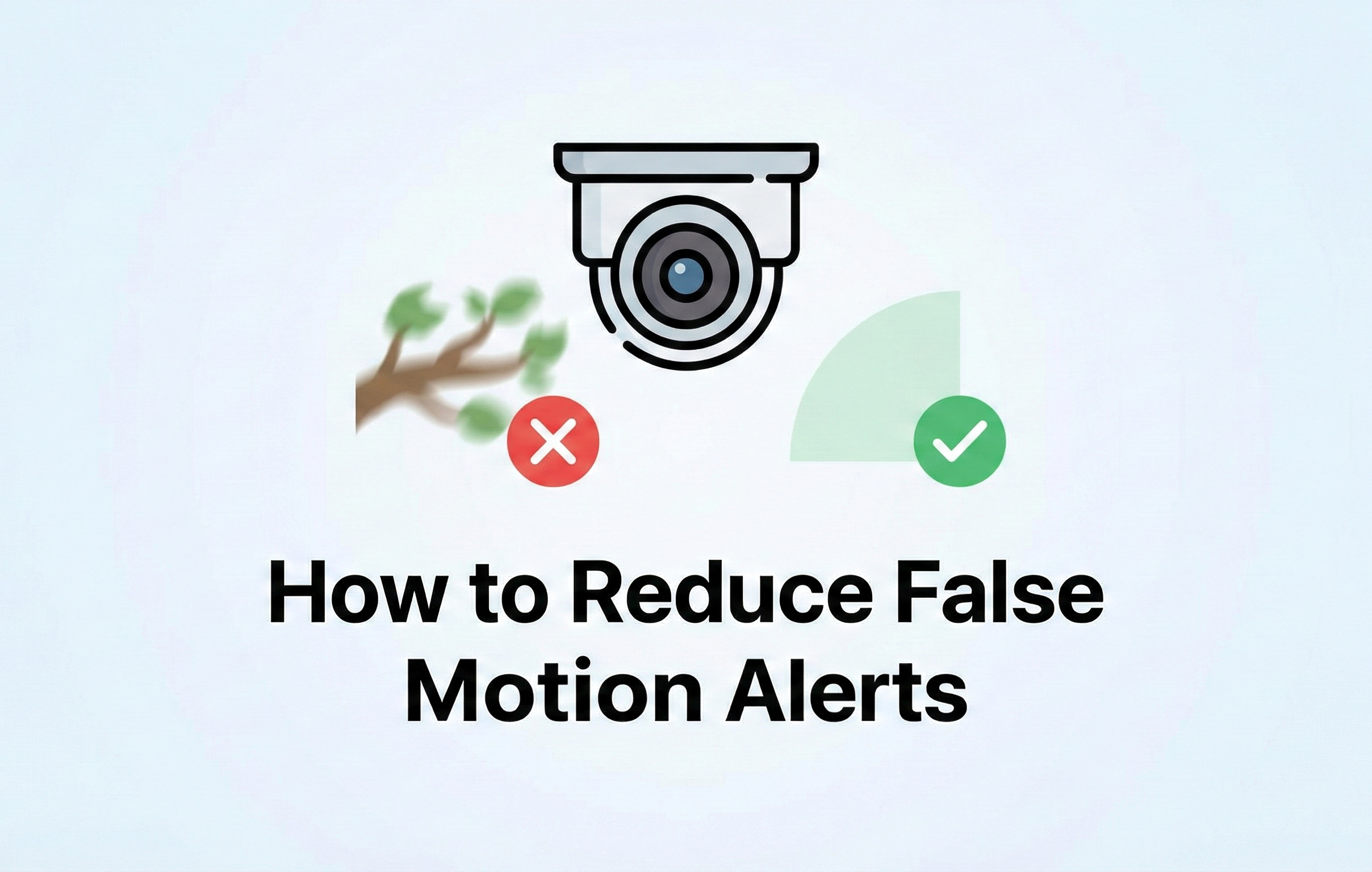Installation
A PoE (Power over Ethernet) security system with an NVR (Network Video Recorder) and PoE IP (Internet Protocol) cameras is an excellent way to secure your property. It provides high-resolution video footage and allows remote viewing and monitoring. However, installing such a system can be overwhelming, especially for beginners. In this guide, we’ll take you through a step-by-step process on how to professionally install a PoE security system with an NVR and PoE IP cameras.
-
Plan The Placement of the Cameras
Before you start with the installation process, it is important to determine where the cameras will be placed. This will help you determine the length of the Ethernet cables you will need, the type of camera you need (indoor or outdoor), and the number of cameras required. -
Test the System Before Installation
Before you install anything, we highly recommend setting up the NVR and then plugging all of the cameras into it to verify everything is working. This way, it is much easier to troubleshoot any potential issues if something is not working properly. If you have a bad cable, a bad camera, or some other issue that can prevent a camera from turning on, installed cameras are a lot more time consuming and will have to be taken down to be tested on a different cable and possibly even factory reset. -
Configure NVR
Connect the NVR to a power source and turn it on. Next, complete the system set up, also called the Device Initialization. If you have a Montavue system, check out our Basic System Set Up tutorial. It does not matter if you plug in cameras before or after setting up the NVR, but if you have a PoE switch we advise to connect that afterwards to prevent any possible IP conflicts or Port conflicts. -
Connect the Cameras to the NVR and PoE Switch
Connect the Ethernet cables from the cameras to the PoE ports on the NVR. Each camera should have its own Ethernet cable connected to the switch ports. If you have a larger system or any situation that involves a PoE switch, make sure the NVR is connected to a router and plug the PoE Switch into the same router. Alternatively, if the PoE Switch has two network ports, you can daisy chain the devices in the order of Router > PoE Switch > NVR. Please check out our video tutorial for Adding PoE Cameras to an NVR. As mentioned in the video tutorial, it is extremely important to plug cameras into the NVR first before adding cameras from a PoE switch. -
Label Your Cables!
It is extremely helpful to label your cables to their appropriate cameras either before you install your cameras, even if you don't have any issues at the moment, labeled cables make the installation process and future troubleshooting much easier, especially for large systems. -
Install the Cameras
Once you have determined the location for the cameras, mount them in the desired locations using the mounting brackets that come with the cameras. Make sure to use appropriate mounting hardware to ensure the cameras are securely attached to the surface. -
Test the System After Instillation
Once the installation is complete, test the system to ensure it is functioning properly. Check the live feed from each camera to ensure the image is clear and the angle of view is correct. Test the motion detection feature to ensure it is working properly. -
Configure the Cameras
Once the NVR is configured and everything is installed, you can access the camera settings via the NVR interface. Optimize the camera settings, including Encoding, Motion Detection, AI Settings (if applicable), and Recording Schedule. Check out this YouTube channel for helpful tutorials for Montavue cameras and NVRs here!
Maintenance
Security camera systems are an essential component of home security, providing a way to monitor and record activity in and around your property. But like any electronic device, security cameras require regular maintenance to ensure they function correctly and effectively. Neglecting maintenance can lead to system failures, reduced image quality, and even security breaches. In this blog post, we'll explore the importance of maintenance for security camera systems and provide some tips for keeping your cameras in top shape.
-
Check Camera Placement
Regularly check that the security cameras are still positioned correctly and covering the desired area. Make sure that they are not obstructed by any objects or foliage that may have grown over time. -
Clean Camera Lenses
Clean the lenses of the security cameras to ensure that they provide clear and unobstructed images. Use a soft cloth such as microfiber cloths or lens cleaning solution to wipe away any dirt, dust, or smudges. -
Check Cables
Ensure that the cables connecting the cameras to the recording device or network are secure and not damaged. Check for any frayed wires, cuts, or other signs of wear and tear. Also check to make sure the ethernet connections to the cameras are away from water and any moisture, and never expose bare cabling to the elements unless the cable is rated to do so. If cable must be outside, use non-conductive piping such as conduit or PVC to protect it from the elements. -
Update Firmware
Keep the firmware of the NVR and security cameras up to date to ensure that they have the latest security patches and features. Check the manufacturer's website periodically for any available updates. Updates are usually available every one or two years. Even if your system says it is fully up to date and "Automatic Updates" are enabled, it is always a good idea to check for updates manually. -
Set up Access Control
Configure access control settings for the security camera system to restrict who can access it and what actions they can perform. Use role-based access control (RBAC) to ensure that only authorized users can view and manage the system. This can be done by creating multiple Admin accounts and User accounts on a system, ensuring that certain people have a certain amount of access. -
Monitor System Activity
Keep an eye on the activity of the security camera system to detect any unusual behavior or suspicious activity. Use mobile alerts to notify you of any abnormal events. If you are unfamiliar with an issue, reach out to your company's technical support line or your local technician. -
Backup Footage
Regularly backup the footage from the security camera system to prevent loss of data in case of a system failure or security breach. There are a couple of ways to back up footage, directly off of the system with a USB drive, or off of a computer with appropriate software provided by the company. NVRs automatically overwrite video once the storage device is at full capacity. If your system records for 2 weeks, the recordings before that time are gone forever. Click here for a great tutorial on exporting footage from a Montavue NVR.
In conclusion, a PoE security system is an effective way to secure your property. By following the step-by-step installation guide and implementing the maintenance tips, you can ensure that your system is functioning properly and providing the best possible security for your property. Regular maintenance and updates are essential for the system's longevity and effectiveness, so it's crucial to stay vigilant and proactive. With the resources provided in this blog post, you can confidently install and maintain your PoE security system for years to come.